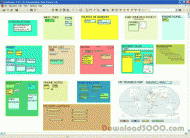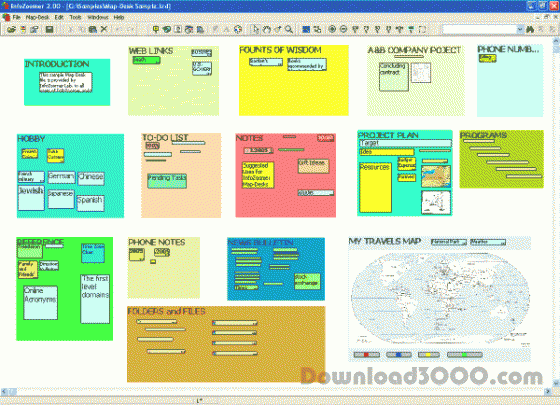Zoom information to organize and manage it. InfoZoomer usage is similar to flying over a huge desktop where you can place your data (notes, links, images, etc) in any order and comfortably operate it by mouse. Due to a zooming representation of data the InfoZoomer is a very handy way to keep track of all details that constituted your information entourage such as notes, tasks, contact info, file shortcuts, Web-links, images, reminders, etc
Publisher description
InfoZoomer gives you a huge virtual desktop where you can place, view and handle any personal information in various scale by the easy natural manner in order to both see the big picture and dive into the details. It is similar to flying over a huge desktop where you can place your data (notes, links, images, etc) in any order and comfortably operate it by mouse. You could move easily to any place over the desk, obtain any height to view the whole desk or any part of it, or move down to read the smallest note. Due to a zooming representation of data the InfoZoomer is a very handy way to keep track of all those details that constituted your information entourage such as notes, tasks, phone numbers, contact information, file shortcuts, Web links, images, reminders, etc. InfoZoomer gets over the limitation of usual personal information managers and give you more evident, natural and effective representation of your information environment. The main advantages of InfoZoomer: - use of unique information visualization with zooming to increase the return on interaction between user and information - no predefined fields which means free, self-defined arrangement of information copied from other documents and programs - information structure can be continuously reorganized to adjust its in accordance with a current purposes. This enables users to easily develop and organize ideas then modify information in order to draft messages, plan projects or develop processes - one can assemble all of the personal information in only place and get overview of its specific parts or the whole, i.e. to see 'big picture' - consolidation of the data by topology principle what corresponds to our natural habit and allows to collect information in the context of a specific project or process to save time - to make priorities, choose, single out, and pick the most important data you can use not only color and font style but also location and size of data fields.
Related Programs

ConceptDraw MINDMAP Personal 5.4
Software for Mind Mapping and Brainstorming

Aries PIM Personal Organizer Software 3.3
Easy to use personal organizer.

Small Business Management Professional Global Business Ware 2005
SBMPro is a complete small business product

U&I Information Management System 3.1
Universal & Intelligent Infor Management

Express Notes Information Organiser 1.02
Multi-function Note Taking Program